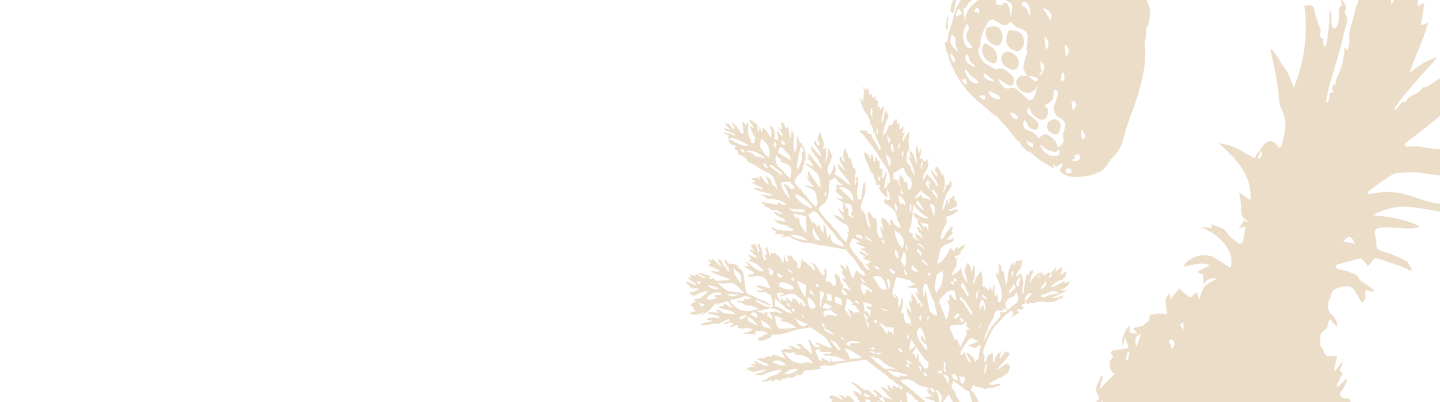Enabling or Disabling the Silo Alexa Skill
The Silo Alexa skill plays a key role in labeling your containers and letting you ask Alexa about your food’s freshness status. Disabling this skill will prevent these features from working, so it’s best to leave it enabled to keep Silo functioning in its smart connected mode.
If you find the skill was disabled accidentally, or you need to re-enable or disable it for any reason, here’s how you can do it.
How to Enable or Disable the Silo Alexa Skill
You can enable or disable the Silo Alexa skill directly through the Silo app or via the Alexa app. Below is a guide to toggle the feature in the Silo app:
- Open the Silo App and tap the “More” option at the bottom right of your screen.
- Tap on "Settings" to access the settings menu.
- In the Account settings section, select “Alexa account settings.”
- Here, you can either:
- Enable the Silo Alexa skill by tapping “Re-enable Silo Alexa skill.”
- Disable the Silo Alexa skill by selecting “Disable Silo Alexa skill” (You’ll get a reminder that disabling this will turn off voice labeling).
Note: If you disable the skill, Alexa will no longer assist with container labeling or provide food freshness updates. We recommend keeping the skill enabled for full Silo functionality.