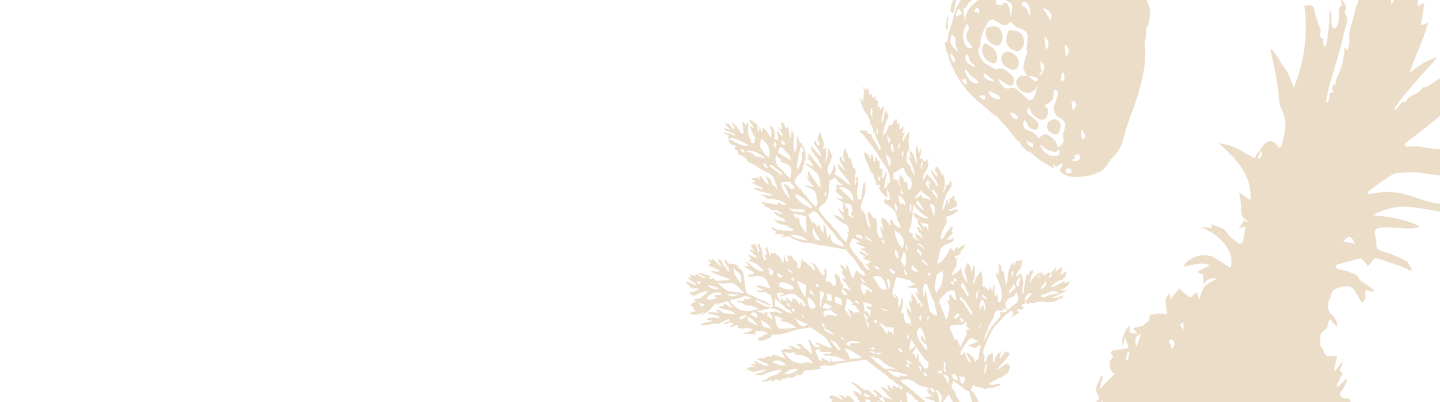Changing Wi-Fi Network on Your Silo Device
Need to connect your Silo device to a new Wi-Fi network? No problem! Here is how to reset and connect your device to a different Wi-Fi network using the Silo app.
Resetting the Device network and selecting a new one
- Open the Silo app and tap on the More section.
- Select Settings and tap on Change Network.
- The current network your device is connected to will be displayed here.
- Follow the on-screen instructions to reset the Silo Wi-Fi connection:
- Press and hold the Label button and the Volume down button on the device for 5 seconds.

- Confirm the reset by pressing the Volume up button on the device.
- Once reset, return to the Silo app.
- In the app, tap Select new Wi-Fi network to begin the process of connecting to a new network.
- Follow the prompts and choose your new Wi-Fi network.
- Once the connection process is completed, Alexa will confirm that your Silo device is connected to the new Wi-Fi network.