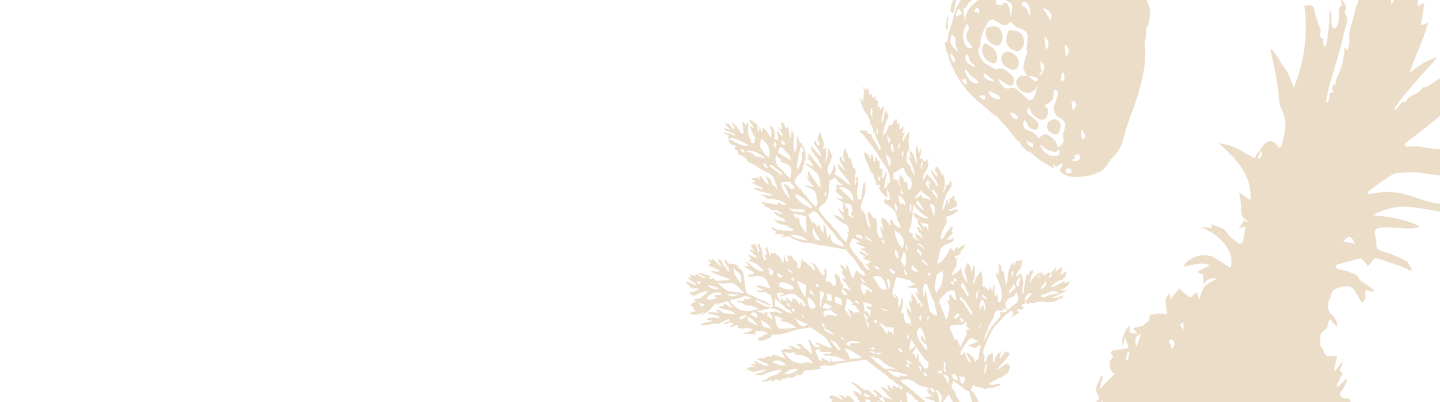Troubleshooting Network Connectivity Issues
We know how frustrating connectivity issues can be, especially when you’re trying to vacuum-seal or label your containers. But don’t sweat it! If your Silo is experiencing network issues (displaying a red icon or Alexa announcing there's no internet connection), follow the steps below to quickly resolve the problem and get your Silo hooked back up to the internet.

Step 1: Check Your Internet Connection
What to check:
Start by verifying that your Wi-Fi network is working correctly. The issue might not even be with the Silo, but with your home network.
Here's how:
- Check Another Device: Grab another device (like your phone or laptop) that’s connected to the same Wi-Fi network. If it’s also having trouble accessing the internet, the issue is likely with your Wi-Fi rather than your Silo.
- Router Issues?: Restart your router if your connection seems unstable. This can often resolve basic network issues.
Step 2: Reset Your Silo Device
What to do:
Sometimes, your Silo might just need a quick reset to restore connectivity.
- Unplug & Reconnect:
- Unplug the Silo from the power outlet.
- Wait for 10 seconds to allow the device to fully power down.
- Plug it back in and let it reboot.
- Check if the red icon has disappeared and if Alexa is responding correctly.
Step 3: Change Your Silo’s Network
If your Silo is still not connecting, and you have access to another Wi-Fi network, you might want to try switching networks, just to see if the issue lies with your current network. Ensure the alternative network is a 2.4GHz Wi-Fi, as Silo doesn’t support 5GHz connections.
Silo does not support yet WPA3 Wi-Fi encryption. We recommend setting your Wi-Fi encryption to WPA2.
Steps to Change the Network:
- Follow this guide to Change the Network for Your Silo.
Note: If your current Wi-Fi network seems to be functioning correctly, changing the Wi-Fi network could help in case there's a network-specific issue, such as weak signal or router configuration problems.
Still Having Trouble?
If none of the above solutions worked, don’t worry! You can always contact our Virtual Assistant for support, available to guide you through additional steps or connect you with our expert team.