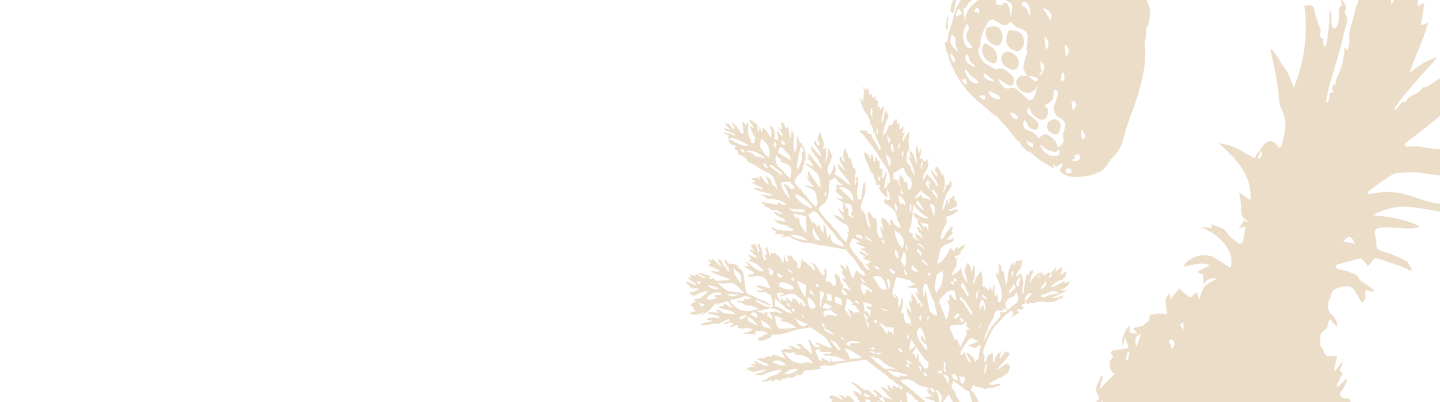Using the Food Scale
The Silo device features a built-in food scale, making it easy to measure ingredients directly from the device. Here’s how to access and use the different functions of the scale feature.
Entering Scale Mode
To weigh items using your Silo device:
- Press the Scale button on your Silo device to enter scale mode.
- Once you’re in scale mode, the weight will be displayed on the Silo screen, and you’re ready to start weighing your items.
Tare the Weight
To zero out the scale (tare) and weigh items separately from their container:
- Press the Scale button again while in scale mode to tare the weight.
Pro Tip: If you're using one of Silo’s vacuum-sealable containers, Silo will automatically recognize the container and deduct its weight for you, showing the net weight of the item on the screen.
This feature makes it easy to measure ingredients directly in a Silo container without the need for manual tare adjustments.
Changing Weight Units
You can easily toggle between ounces (oz) and grams (g) depending on your preference:
- Press and hold the Scale button while in scale mode to switch units between ounces and grams.
- The screen will update to show your selected unit of measurement.
Exiting Scale Mode
When you’re finished weighing items, exiting scale mode is simple:
- Press the Label button on the Silo device to exit scale mode and return to the main interface.
That’s all you need to know about using the built-in food scale on your Silo device! It’s an incredibly handy feature designed to simplify meal prep and ingredient measurements without the need for extra equipment.