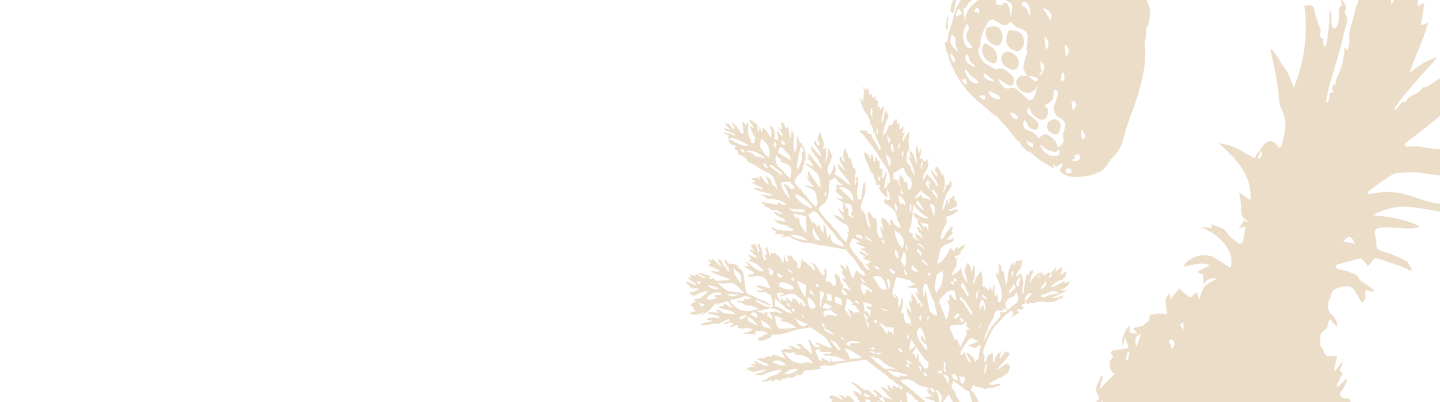Adjusting Volume on Your Silo Device
Your Silo device allows you to easily manage volume levels, both through physical buttons on the device and by using voice commands with Alexa. Here’s how to change the volume to meet your preferences.
Adjusting Volume with Physical Buttons
You can manually control the volume of your Silo device using the volume buttons located on the front interface.
- Volume Down: Press the Volume Down button to lower the volume.
- Volume Up: Press the Volume Up button to increase the volume.
These buttons are intuitive and give you quick access to volume control directly from the device.
Adjusting Volume with Alexa Voice Commands
Since your Silo device is Alexa-enabled, you can use voice commands to adjust the volume hands-free, just like with any other Alexa device.
Simply say one of the following voice commands:
- “Alexa, raise the volume.”
- “Alexa, lower the volume.”
- “Alexa, set the volume to [level]” (e.g., “set the volume to 5”).
Alexa will instantly adjust the volume according to your request, giving you voice control flexibility while you’re cooking or managing food.