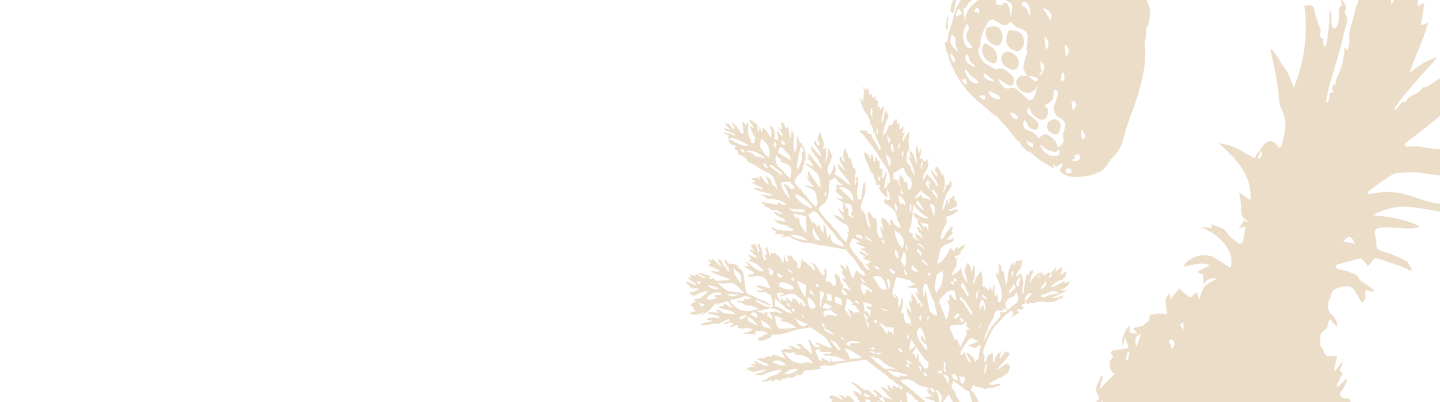Managing Freshness with Silo
Silo makes it easy to manage and track the freshness of your food. This article will walk you through the My Silos inventory feature in the Silo app and explain how to monitor and interpret freshness status.
Understanding Freshness with Silo
Freshness is a broad concept that refers to many aspects of food: its safety for consumption, its texture, taste, and aroma. Silo’s objective is to help you optimize and preserve all facets of freshness for your stored items.
However, it's important to recognize that food quality can be subjective. Some people are more sensitive to changes in taste or texture, while others may be primarily concerned with whether the food is still safe to eat. What's fresh to one person may not be to another.
Furthermore, many factors affecting a food item's shelf life occur well before you even bring it home. External variables like transportation and storage conditions could impact its freshness potential.
While Silo provides intelligent shelf life estimates based on a combination of food research, expert consultation, and public information available, these estimates assume proper handling and initial freshness at the time of vacuuming. Silo’s guidance should serve as an assistive tool, but it should never replace common sense and personal judgment when it comes to deciding whether food is still good to consume.
Ultimately, Silo helps you get the most out of your food by giving you the best chances to consume it when it's at its freshest and throwing less of it away, but trusting your instincts about food's freshness is always essential. And remember—consuming food as soon as possible is always the safest bet.
My Silos Inventory
The My Silos screen in the Silo app serves as your main hub for managing your vacuum-sealed food containers and monitoring their freshness. This screen provides a quick, organized overview of all your Silo containers, offering detailed information and control of your stored food.
Here’s a breakdown of what you’ll find:
- Container List: A scrollable view showing each of your containers alongside:
- The food label (or a note saying "Missing label" if the content isn't labeled).
- Weight of the food inside.
- Shelf life estimate, indicating how long the item will remain fresh.
- In Silo counter, showing how many days the item has been in the container.
- Sort Options: You can sort your containers by:
- Days left (based on expiration),
- Date added (to view the most recent first), or
- Location (such as fridge, pantry, etc.).
This view is designed to give you all the key information you need, making it easy to keep track of your food's freshness across all your Silo containers.

Freshness Status
Silo automatically calculates and updates the freshness status of your food, helping you know when it’s time to consume items or exercise caution.
Silo tracks your food through clear freshness states, displayed via colored labels on the container cards and based on the estimated shelf life of each item. Here’s what each status means:
- Fresh (Green)
- Your food is in its optimal freshness state. This means the food’s taste, texture, and smell are at their peak, and it’s safe to consume within the recommended timeframe.
- Freshness loss (Yellow)
- The food may still be good to eat, but there could be slight degradation in taste or texture. Be sure to consume these items soon, and exercise extra caution when consuming them.
- Past freshness (Red)
- The freshness of the item is in question. Inspect the food carefully before eating, as signs of spoilage may be present.
- Unknown (Grey)
- The vacuumed item was not properly labeled or has unknown information. Without this data, Silo can’t provide accurate shelf life insights, so it’s best to proceed with caution or update the label.
By monitoring these freshness statuses in your My Silos inventory, you’ll be able to get the most out of your stored food and limit food waste while ensuring freshness each time!
Freshness Notifications
Silo keeps you on top of your stored food by sending freshness notifications when any of your items require attention. These notifications help you prioritize which foods to consume next or remind you to take extra care when handling a particular item.
-
Freshness Status Change Alerts:
You will receive a notification when any food item’s status changes to:
- Freshness loss - Care Required (Yellow): This indicates that an item is approaching the end of its optimal freshness and should be consumed soon for the best taste and texture.
- Past freshness - Caution Required (Red): This signals that a food item might be past its prime and should be inspected carefully before consumption to ensure it’s still safe.
These notifications serve as simple reminders to help you prioritize food that's more time-sensitive and reduce food waste.
-
Manage Food Easily from Notifications:
If you’ve already consumed or thrown away the item but haven’t updated it in the Silo app, the notification makes it easy for you to manage the item:
- When you receive the notification, simply tap the action buttons directly from the notification:
- Select “Already consumed” to mark the item as eaten.
- Or select “Thrown away” to remove it from your inventory.
- When you receive the notification, simply tap the action buttons directly from the notification:
-
Enabling and Disabling Notifications:
You can customize your notifications in the app’s settings.
- To adjust these notifications:
- Go to the “More” section in the app.
- Select “Settings”.
- Under Notifications, toggle options like Freshness and Expiration Reminders based on your preferences.
This allows you to control which alerts you want to receive, ensuring they work best for your food management style.
- To adjust these notifications: