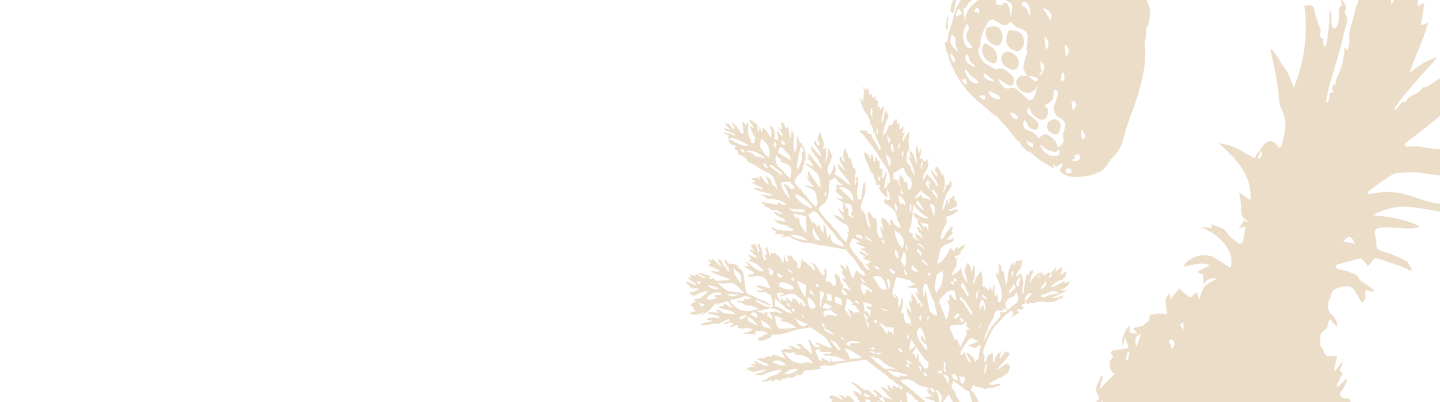Using Alexa with Your Silo
The Silo system comes with built-in Alexa integration, making labeling your containers as simple as answering, “What's in this container?” when vacuuming a new item. But that’s just the beginning—Alexa can also handle a host of tasks beyond food management, including everything from starting a timer to checking your food’s freshness status.
General Alexa Use in the Kitchen
When connected to your Silo, Alexa works like any Alexa-enabled device, ready to assist with numerous tasks, especially in the kitchen. Here are a few examples of how Alexa can simplify your cooking process:
- Setting Timers: Ask Alexa to set cooking timers or reminders, e.g., “Alexa, set a timer for 20 minutes.”
- Unit Conversions: Use Alexa alongside the Silo’s built-in food scale for quick conversions, e.g., “Alexa, how many tablespoons are in ¼ cup?”
- Recipe Suggestions: Stuck on what to make with the ingredients you have? Just say, “Alexa, give me a recipe with chicken and potatoes.”
- Cooking Information: Need tips on how to cook something? Ask Alexa questions like, “Alexa, how do I roast vegetables?” or “Alexa, what’s the perfect temperature for baking chicken?”
By blending Alexa’s voice command functionality with Silo's kitchen-friendly features, you’ve got a powerful kitchen assistant right at your side.
Checking Food Freshness with Alexa
Since Silo and Alexa are fully integrated, you can use voice commands to check on the freshness of your stored food. No need to search through the app manually—simply ask Alexa about the state of your vacuum-sealed foods, and she’ll provide a summary based on your containers. Here are a few things you can ask:
- “Alexa, is my chicken still okay?"
- “Alexa, how many days until the carrots go bad?”
- “Alexa, when does my ground coffee expire?”
With this integration, managing your fridge and maximizing food freshness becomes second nature.
Pro Tip: You can check you food freshnes from any Alexa device connected to your Alexa acount, not just the built-in Alexa found on your Silo device.
Alexa Device Control
In addition to managing food and providing kitchen help, you can use Alexa’s standard voice commands to control your Alexa-enabled Silo device itself. Here are some ways you can have Alexa manage the system:
- Volume Control: “Alexa, turn up the volume,” or “Alexa, set volume to 5.”
- Do Not Disturb Mode: “Alexa, turn on Do Not Disturb” to silence Alexa in case you need focused cooking time or some quiet in the kitchen.
- Stop Listening: If you want to turn off Alexa’s voice detection temporarily, simply say, “Alexa, stop listening.”
These commands give you flexibility in controlling the device based on your environment and preferences.
Alexa Light Ring Indications on Your Silo
The light ring on your Silo base serves more than just Silo-specific functions, it also acts as a visual indicator for Alexa’s status and notifications, much like the light ring on an Amazon Echo device. Below are the most common Alexa-related light ring colors you might see while using voice commands or other Alexa features:
- Yellow: A slow yellow burst signals you have a new Alexa message or notification, or there’s a reminder waiting. Try asking, “Alexa, what are my notifications?”
- Red: A solid red means the microphone is off; Alexa has stopped listening until you turn the mic back on.
- Purple: A purple glow appears when Do Not Disturb is enabled (showing briefly after each request) or during setup if there’s a Wi-Fi issue.
For a full list of possible Alexa light ring colors and what they mean, visit this Amazon support page.
Accessing Additional Alexa Features
For additional Alexa functionality, you can access the Alexa app. From adjusting advanced settings to viewing more Alexa-enabled features. You can also use it to explore new skills, manage linked accounts, and set up routines for a fully integrated kitchen experience.