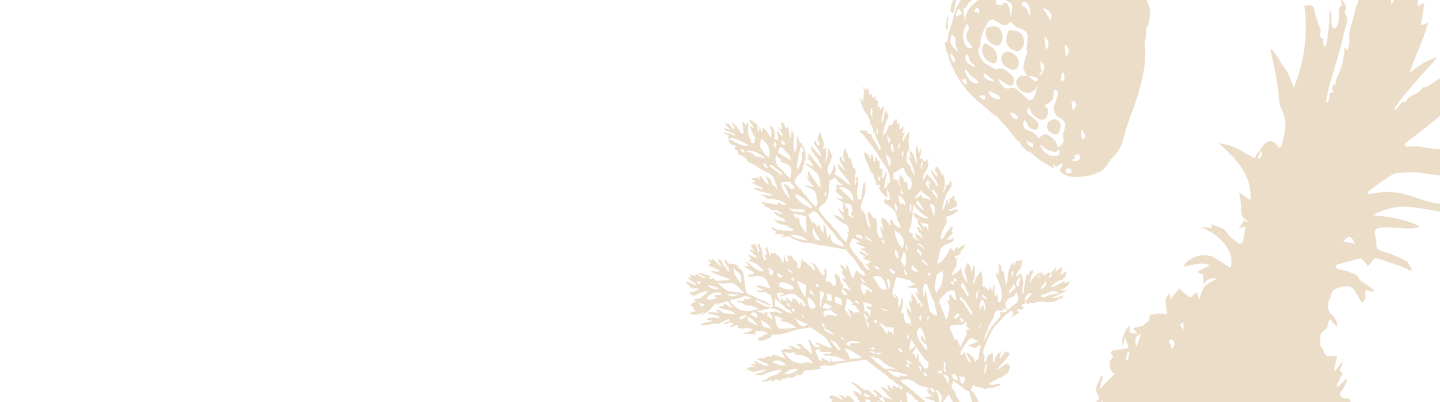Vacuuming Containers with Silo
Make the most of your Silo system by vacuuming your containers to preserve freshness and extend food quality. Here's how to properly vacuum your Silo containers and how to troubleshoot any issues along the way.
How to Vacuum Your Silo Containers
Follow these steps to vacuum-seal your Silo containers correctly:
- Place the container: Set the Silo container in the center of the glass top of your Silo base.
- The light ring should turn on, indicating that the Silo container has been detected.
- Press to start the vacuum: Gently press down on the top of the container to initiate vacuum sealing.
- The vacuuming process will start automatically, and you can remove your hands.
- Complete the process: The vacuum process takes about 5–20 seconds. Once complete, Alexa will announce, "Vacuum complete."
- Silo will then check the container's contents.
- If the container is already labeled, Silo will display the container's label.
- If no label is found, or if new content is detected, Alexa will instruct you to pick up the container to create a new label.
What if the vacuum fails?
- Recheck the lid to make sure it is closed securely before starting the vacuum again.
- Check that the rocker is closed properly by pressing on the Silo logo.
- Ensure there is no obstruction or debris around the seals.
Not sure why the vacuum isn't working properly? Check out our complete Vacuum Troubleshooting Guide for detailed solutions to common vacuum sealing issues.

Reading the Vacuum Indicator
To keep your containers sealed and their contents fresh, it's important to monitor the container's vacuum indicator.
- Check the container’s indicator: If the vacuum indicator falls, re-vacuum the container. Maintaining a deep vacuum level will preserve food freshness for up to 14 days.
- If the vacuum slowly fades faster, double-check the lid and seals to ensure they’re aligned and functioning properly.

Note: If the container consistently fails to stay vacuum-sealed or the vacuum indicator level drops too soon, the container may need replacing. You can refer to the Silo warranty for additional support if required.
Indicator Not Fully Blue?
If your vacuum indicator does not turn completely blue at the end of the vacuum process, even though the container is sealed, try this quick solution:
- Use a blunt pin or a paperclip to gently push into the small hole next to the rocker on the lid.
- There’s a valve inside that can occasionally stick or clog. Gently pushing it can help release any blockage so your gauge works as expected. Never use sharp objects or force.
Opening Your Silo Containers
To open your Silo container, just follow these steps:
-
Press down on the rocker at the top of the container's lid to release the vacuum seal. Press on the circle indicator, which is on the opposite side of the Silo logo.

Now, you can lift the lid after the vacuum releases. Don’t forget to re-vacuum the container to maintain freshness!